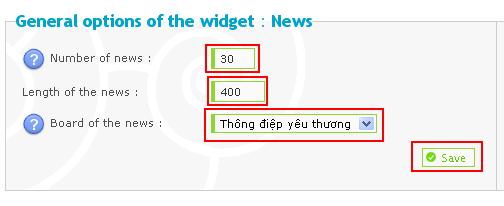BƯỚC 4
Viewsource để lấy codes Hình Vui
- trong đường link này
[You must be registered and logged in to see this link.]thay diendan.4allvn.biz bằng link forum bạn
- bấm vào đừơng link vừa thay trên sẽ ra 1 trang
gồm tất cả những Hình vui dùng trong froum
- bấm CTR U để lấy codes các hình vui này
- bấm CTR A và Copy tòan bộ codes Hình Vui
Tạo trang HTML Hình Vui
- ACP> Modules> HTML> HTML Management>
- bấm nút "Create a new HTML page" góc phải bên dưới để tạo 1 trang HTML
- đặt tên là Hình Vui
- Copy toàn bộ codes Hình Vui vừa làm ở trên vào khung HTML
- bấm Submit.
- trở ra lại HTML copy link trang HTML Hình Vui vừa tạo
ví dụ của 4all là: /h67-page vô thay thành link html hình vui mà mình tạo
BƯỚC 5:
Tạo trang HTML Gữi Thông Điệp Yêu Thương - TYTx-*
- ACP> Modules> HTML> HTML Management>
- bấm nút "Create a new HTML page" bên dưới góc phải để tạo 1 trang HTML
- đặt tên là Thông Điệp Yêu Thương - TĐYT
- Copy tòan bộ codes dưới đây vào khung HTML
- Spoiler:
- Code:
<html xmlns="http://www.w3.org/1999/xhtml">
<head>
<meta http-equiv="Content-Type" content="text/html; charset=UTF-8">
<meta name="revisit-after" content="0.2 days">
<meta name="robots" content="FOLLOW,INDEX">
<meta name="Robots" content="index, follow">
<meta name="GOOGLEBOT" content="index,follow">
<script src="http://ajax.googleapis.com/ajax/libs/jquery/1.3.2/jquery.min.js" type="text/javascript"></script>
<script src="http://illiweb.com/rs3/13/frm/lang/vi.js" type="text/javascript"></script>
<style type="text/css">
@charset "utf-8";
/* Design and Code by ligerv */
*{margin:0px; padding:0px;}
body {
background : #f8adce url(http://img155.imageshack.us/img155/3050/47551978.jpg);
color : #000000;
font : 10pt verdana, geneva, lucida, 'lucida grande', arial, helvetica, sans-serif;
margin : 0;
padding : 0;
background-attachment : fixed;
background-position : center;
}
#posting {
padding : 100px 200px 500px 200px;
}
.button, .mainoption, input[type="submit"], input[type="button"], input[type="reset"] {
background : #f4f5f4 url(/users/2211/12/43/96/album/tabbg110.png);
padding : 2px 5px;
}
select, input, textarea {
text-indent : 2px;
border : 1px solid #ccc;
}
.emohidden {
display : none;
}
.emoshown {
display : inline;
}
.postgen, .post
{
-moz-opacity: 0.6;
opacity: 0.6;
filter: alpha(opacity=60);
}
a img {border-width:0;}
/* Design and Code by ligerv */
</style>
<script type="text/Javascript">
function toggleemo (postid) {
var whichpost = document.getElementById(postid);
if (whichpost.className=="emoshown") { whichpost.className="emohidden"; } else { whichpost.className="emoshown"; }
} </script>
</head>
<body>
<form action="/posting.forum" method="post" name="post" onsubmit="return vB_Editor['text_editor'].prepare_submit(0,0)" enctype="multipart/form-data" align="center"><table width="600px" border="0" cellspacing="1" cellpadding="0" align="center" id="posting">
<tr><td width="100px"><div style="width:100px;">
<span class="gen"><b><font color="green">Gửi đến :</font></b></span></div></td><td><span class="gen">
<input class="postgen" style="width:450px; height:22px; display:inline" type="text" value="Tất cả thành viên" onblur="if(this.value=='') this.value='Tất cả thành viên';" onfocus="if(this.value=='Tất cả thành viên') this.value='';" tabindex="2" title="" onkeypress="if (event.keyCode==13){return false}" id="username" name="subject" maxlength="50" size="20">
</span>
<a href="javascript:toggleemo('emo4all')" onmouseover="helpline('z')" onmouseout="helpline('
')" ><img src="http://l.yimg.com/us.yimg.com/i/mesg/emoticons7/38.gif" alt="thèm nhỏ dãi"></a>
<input onclick="set_solved(this.form.elements['subject'],'»')" class="mainoption" style="font-weight: bold;height:22px;" type="submit" name="post" value="Gửi" tabindex="6" accesskey="s" /></td></tr><tr><td valign="top"><table width="100%" border="0" cellspacing="0" cellpadding="1"><tr><td><span class="gen">
<font color="Green"><b>Nội dung:</b></font></a></font>
</span></td></tr></table></td><td valign="top"><span class="genmed"></span><table border="0" cellspacing="0" cellpadding="0" width="100%"><tr><td colspan="9"><span class="gensmall" style="width:450px;font-size:10px" id="helpbox"></span></td></tr><tr><td colspan="9">
<span class="gen">
<textarea id="" class="post" style="width:600px; height:200px; background: #000; color: #ccc; " onclick="storeCaret(this)" onkeyup="storeCaret(this)" name="message" rows="1" cols="35" tabindex="3" onselect="storeCaret(this)" wrap="virtual"></textarea>
</span>
</td></tr></table>
<div class="emohidden" id="emo4all"><iframe name="smilies" src="/h67-page" marginwidth="0" marginheight="0" border="0" onmouseover="helpline('z')" onmouseout="helpline('
')" class="row1" width="600" frameborder="0" height="300" scrolling="0" style="background:transparent;"></iframe></div>
</td></tr></table>
<input type="hidden" name="lt" value="0" />
<input type="hidden" name="mode" value="newtopic" />
<input type="hidden" name="f" value="93" />
</form>
</body></html>
- tìm và thay số 93 trong đoạn
- Spoiler:
- Code:
<input type="hidden" name="f" value="93" />
bằng số thứ tự của Box Thông điệp yêu thương tạo ở bước 1.
- bấm Submit.
- trở ra lại HTML copy link trang HTML Thông Điệp Yêu thương - TĐYT này.
ví dụ của 4all là:
[You must be registered and logged in to see this link.]hoặc
[You must be registered and logged in to see this link.] Chào mừng các bạn ghé thăm Forum A5
Chào mừng các bạn ghé thăm Forum A5 
 Trang Chính
Trang Chính